
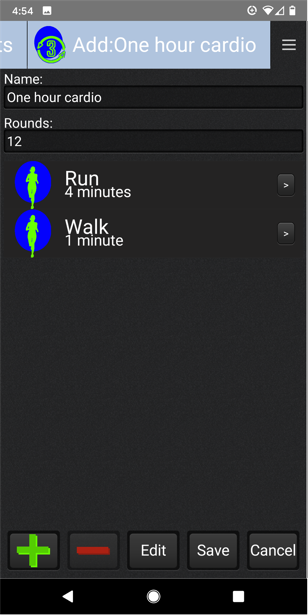
The screen should now look like this. You will need to click the save button on the circuit screen to save it up to the Manage Workouts screen, then click save one more time to keep your changes. As I mentioned before, this allows you to do a lot of editing and decide at any point to cancel all of those changes.
You can also click the Edit button and click on Save All. This will save all changes that have been done, the way back to the main menu, from any editing screen.
Clicking the Edit button followed by clicking Cancel All will cancel all changes that have been done, all the way back to the main menu, from any editing screen.
To run this workout, once you have put it in and saved it, you need to be on the main menu, select Run Workout, then select One Hour Cardio and click OK. When you do it will announce "Run 4 minutes", then wait for 4 minutes. Once that time has elapsed, the app will announce "walk one minute", and begin timing the walk period. This will continue, until all of the 12 rounds of the circuit have been completed, then the app will announce "Finished". At that point you hit Cancel to get back to the main menu.
Important! The screen must remain on for the timers to continue working.