
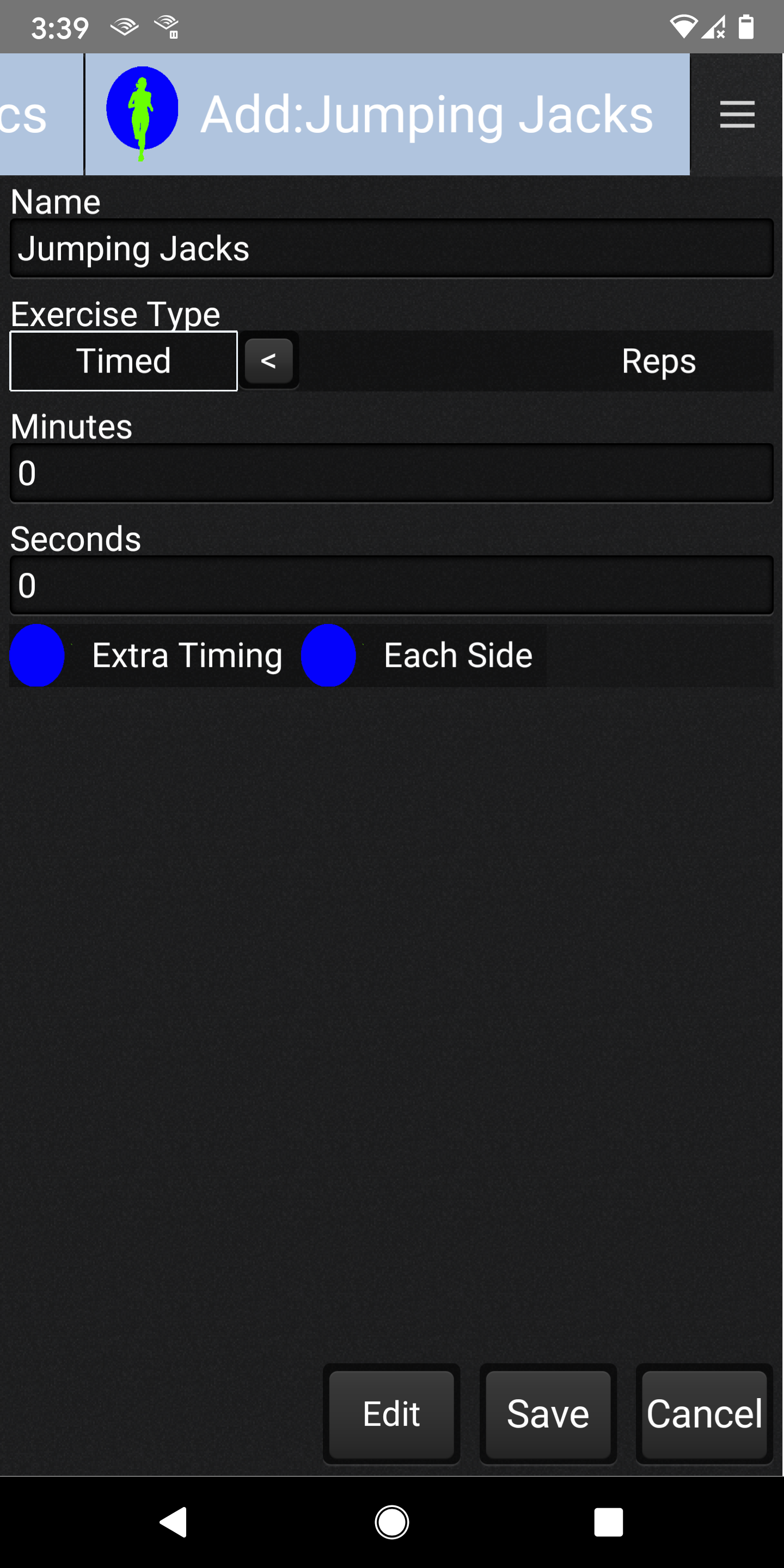
Type in "Jumping Jacks" for the name. Next you will need to switch the exercise type from timed to reps. This can be done by tapping on "Reps", or tapping the space between "Timed" and "Reps". You can tell when it is on reps by the arrow pointing towards "Reps" as well as the highlight box around "Reps". Set the reps to 30.
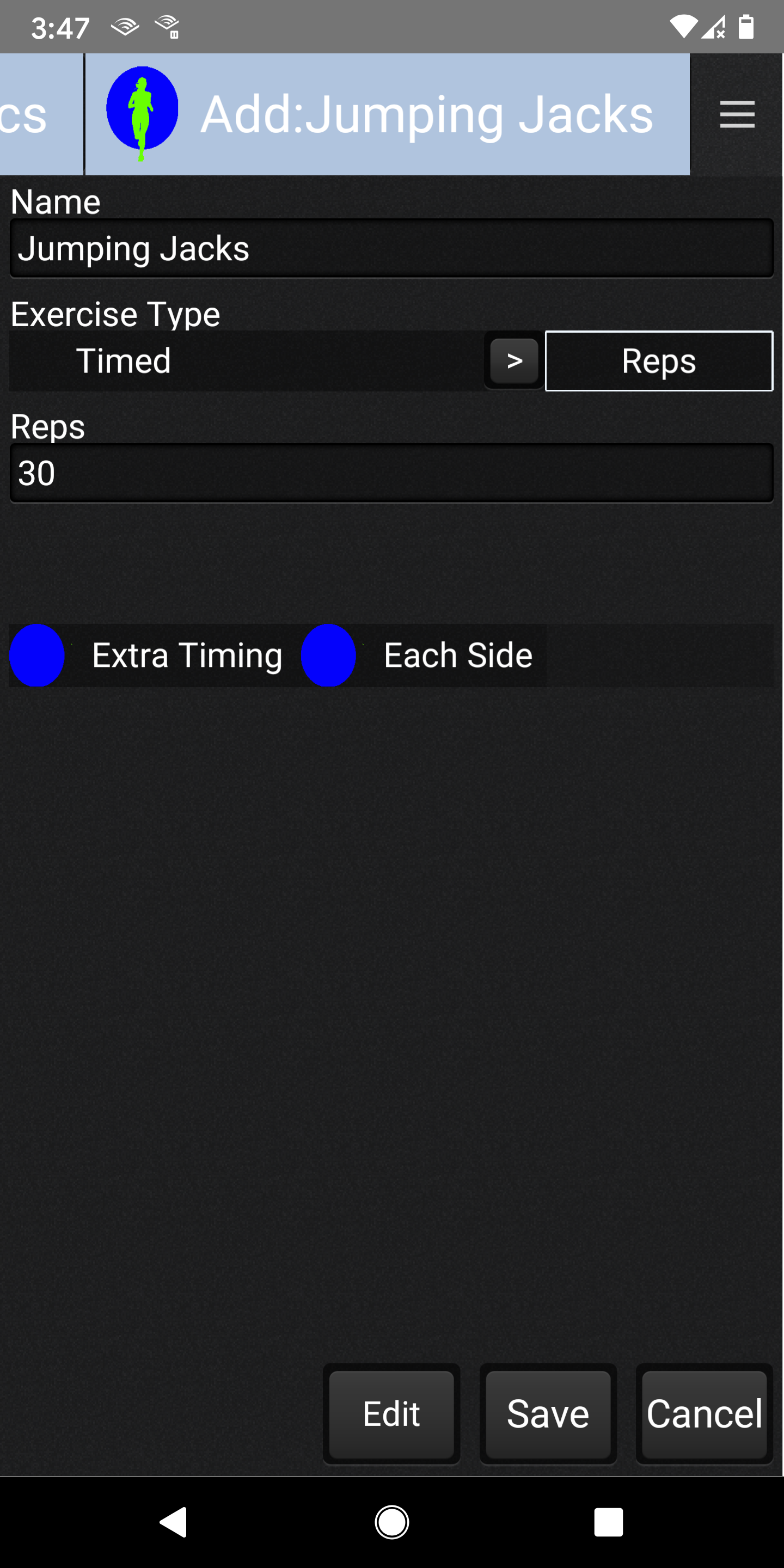
Next you will click on Extra Timing to check it. When you have it checked, extra fields will be shown. Switch it from Rep Timing to Simple Timing, just like you switched it to reps above. Then set the Seconds Per Rep to 0.8. This value is only for demonstration purposes. The longer this period, the slower the pace of the exercise. The shorter this period, the faster the pace of the exercise. When you are done, the screen should look like this:
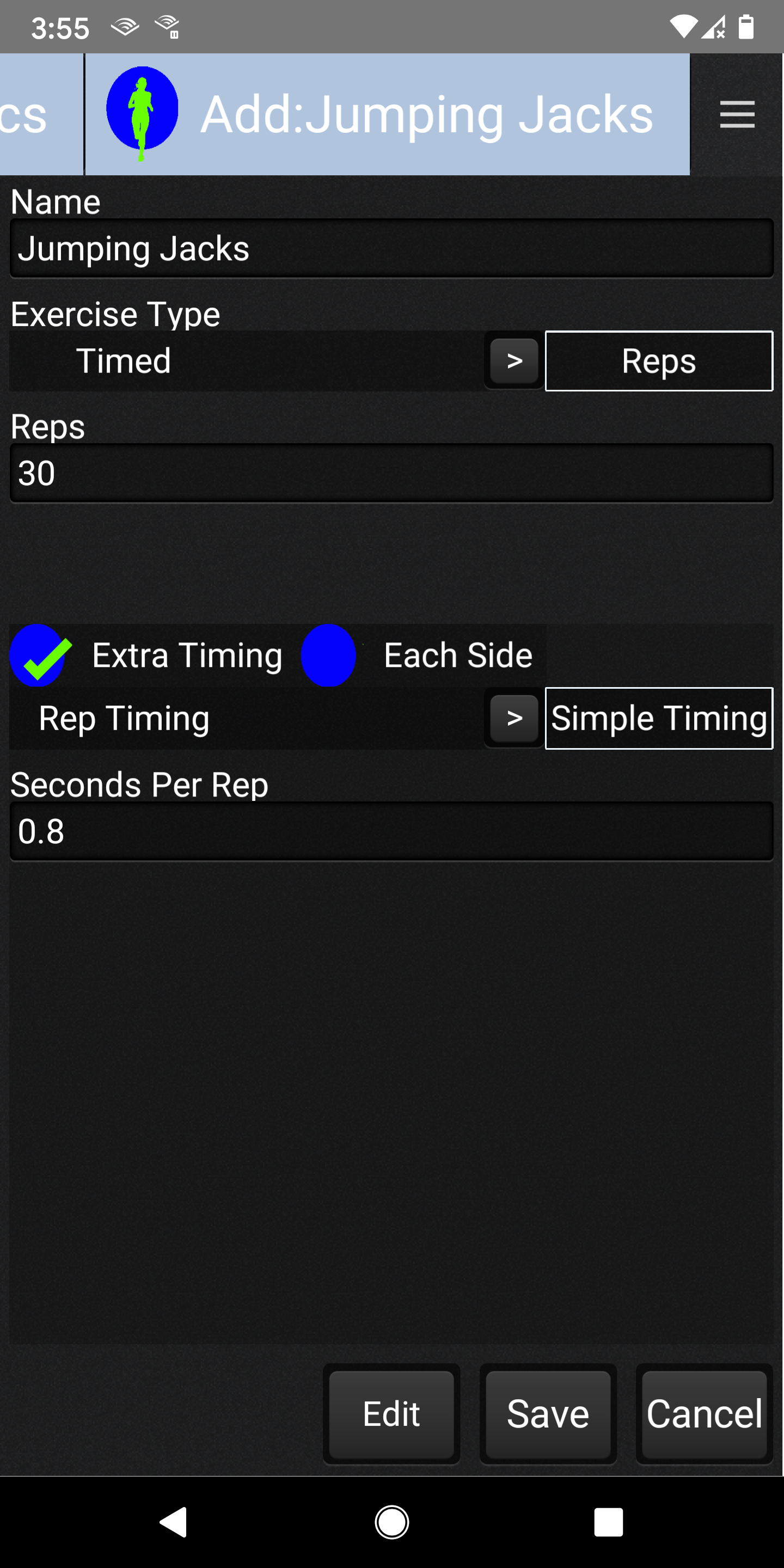
When you have entered this information, click the save button to add the exercise to your workout. At this point the information has been saved to the workout, but not all the way up to the main menu. This allows you to do complex editing, and have the option to cancel all of the changes if you decide to.
Click the green plus button and add another exercise. Click Next to continue.