
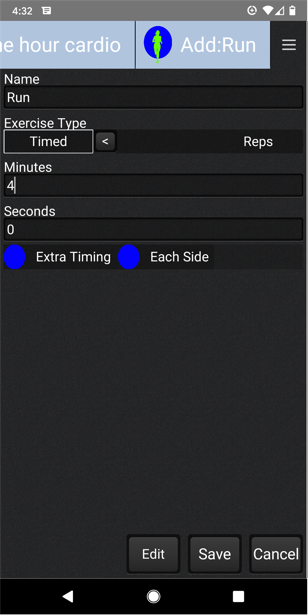
Fill in the exercise screen as shown.
When you have entered this information, click the save button to add the exercise to your circuit. At this point the information has been saved to the circuit, but not all the way up to the main menu. This allows you to do complex editing, and have the option to cancel all of the changes if you decide to.
Click the green plus button and add another exercise. Click Next to continue.