
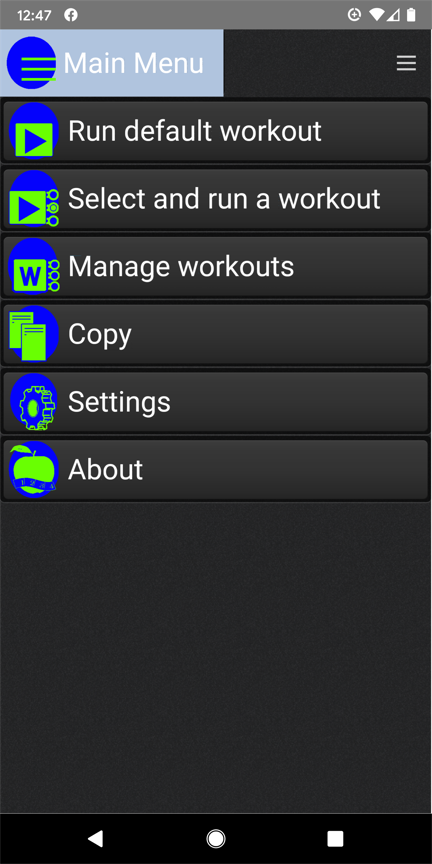
The screen being shown here is the main menu. As you can see the name is listed on the task bar.
Run Default Workout will only be available once you have set a default workout in options. Of course you will not be able to do that until you have entered at least one workout.
Select and run a workout will only be available once there is at least one workout to choose from.
Manage workouts is where you make any changes to the list of your workouts. This will be covered in the next section. This is the first place to start when you get the app. The app does not come with any workouts. It is up to the user to define what their workouts are.
Copy allows you to copy from already existing workouts.
Settings allows you to select a default workout. If the default workout you select is a workout plan then you will also be able to select which step of the workout plan will be run next. You also have the ability to set a delay before a workout begins. This is intended to give you time to set your phone down before the app starts telling you what to do.
The about screen is a fairly typical screen telling you some general information about the app.
Next we will take a closer look at "Manage Workouts" as this is where you will need to start.