
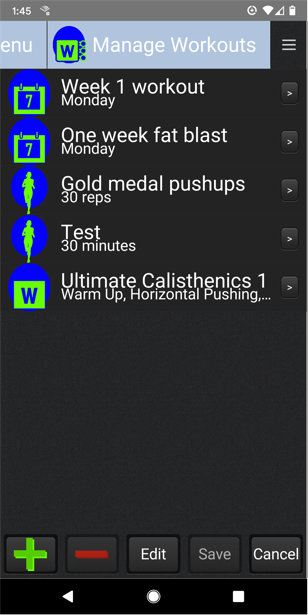
The manage workouts screen keeps a list of all of the top level workout information you have stored. Here you can add new items, delete old items, and delve into individual workout items to modify them, or refresh your memory on their settings.
Shown here is a list containing two workout plans, two exercises, and a workout. The arrows to the sides of each are used to go to the next level deep in editing each item.
The green plus button is used to add a new item at this level. The red minus button is used to delete an item at this level. The edit button brings up a context sensitive menu with more options, more on this later. The save button will be disabled until changes have been made. Clicking save always saves the information to the next higher level in the editing process. The cancel button will cancel the screen you are on without saving any changes.
Next we will take a look at some examples of how to add workouts.